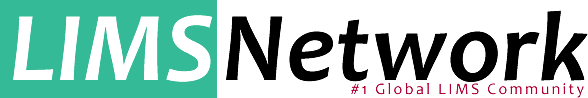There are several steps you can take to speed up a sluggish Crystal Report.
- Use Stored procedure: Utilizing a stored procedure to execute your Crystal Report can boost performance due to the inherent caching of stored procedures and their execution plans on the server. As a result, when your report requests data, the server is already prepared to retrieve and return it. Additionally, processing the query on the server instead of the client can lead to faster query processing, since servers generally possess greater processing power.
- Optimize SQL Queries: Poorly constructed SQL queries can have a significant impact on report performance. Ensure that your queries are well-written and optimized for performance.
- Avoid Sub reports: Sub reports can be useful, but they can also slow down report performance. Use them sparingly and only when necessary.
- Single View: You may also try with a view instead of connecting all the tables in the report
- Narrow down your results: Reduce the amount of data returned: If your report is returning too much data, it can slow down performance. Consider filtering your data to only include what is necessary for the report.
- Consider to connect use native connection over odbc
- Check your hardware. If necessary upgrade your hardware to improve the performance.
More tips:
Minimize formulas inside the crystal report: When a Crystal Report is executed, the record selection formula is parsed and transformed into a standard SQL query. This process allows only the records that match the SQL query to be returned to Crystal Reports, even if there are thousands of records in the database tables. However, when a Crystal formula is added to the record selection formula, the entire process is disrupted. Crystal Reports can no longer parse the formula into a full SQL query and will generate a query with NO SELECTION CRITERIA. As a result, Crystal Reports will retrieve all the records from the tables, and evaluate them one by one against the record selection formula (which must be assessed first because of any formulas within it). This issue is the primary cause of slow Crystal Reports. To speed up processing, it is advisable to remove formulas from the record selection formula, as doing so can lead to significant increases in processing speed.
Use Suppress no drilldown option: To prevent unnecessary processing in your Crystal Report, you should use the “SUPPRESS (no drill-down)” option for any report sections that you do not need to display, rather than simply using “SUPPRESS”. When a section is suppressed, the fields in that section are still processed by the report, which can slow down processing even though the section is not displayed. Using “SUPPRESS (no drill-down)” ensures that the fields in the suppressed sections are not processed by the report at all, which can improve performance.
Join LIMSnetwork linkedin group to get more tips like this
https://www.linkedin.com/groups/144674/